Contributed by Sam T.
I have always been very organized. I handed in all my papers on time because I was able to balance when I would start the research and map out my writing. At work, I was able to complete all my tasks because I worked in an office, where I sat at my desk, had my calendar open and was able to write everything down on my to-do list. But now my job is on the go. My to-do list is at home, and I have to write another one. Soon I have to-do lists everywhere. With this, I am often in a mess.
Luckily we live in a fantastic time, where smart phones, tablets and computers can make our lives easier. Here are three websites/apps that can keep your to-do list in order anywhere.
TeuxDeux app/website is the simplest. The website is free and the iPhone app costs $2.99. The best way to use it is to bookmark the site and open it everyday. You are able to assign tasks to certain days or put them in the someday section. Anything not completed automatically rolls over to the next day.
Remember the Milk app is great if your to-do list adheres more to an hour-by-hour schedule. In addition to being a task-oriented system, it offers lots of other features. You can set recurring tasks/events, receive reminders by email, SMS, or instant messenger. You can create multiple lists and tag the lists to make items searchable. If your tasks have a location you can add a map to the task. All task lists are shareable making it easy to work with a team. You can add tasks with the free app or email yourself a task. You can choose how long something should take so you can map out your time.
Evernote is considered more of a note-taking application and can be used in conjunction with TeuxDeux and Remember the Milk. It can be used on the desktop or on the phone. You can create your own inbox where you put every idea that pops into your head and give these notes hash-tags to categorize them. You can add pictures, links, videos, whatever your heart desires as even these items can be searchable. You can make general lists, one can be a to-do list, but you can also create lists of recommended books, gift ideas, etc. You can also use it like a filing cabinet. Any scanned item, even receipts, can be searchable. The software offers Optical Character Recognition, which basically means it can read the words on scanned items. Its notes are shareable too. The website and app are also free.
Feel free to try them all out and let us know our thoughts.
How do you keep your to-do list in order? We invite you share your ideas in the comment box below.


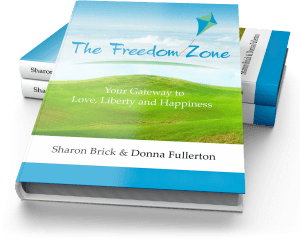
Views and Reviews